Error: (5521) Permission is not sufficient to perform SQL action in database
This error causes because of Azure Connections and Permission issue. Please follow the below steps:
Allow Azure Connection
Enabling Azure connections will allow Microsoft Purview to reach and connect the server without updating the firewall itself.
Go to Database account > select overview page >Select Security > Firewalls and virtual networks > Select Yes for Allow Azure services.
You can follow this link.
Assign Key Vault Access Policy
Create a Secret in the Azure Key vault > Assign Access using Key Vault Access Policy > Create Azure Key Vaults connections in your Azure Purview account > Register an Azure SQL Database data source> Create a scan rule by selecting the previously created credentials.
Follow below reference it has detail information:


Reference:
https://www.youtube.com/watch?v=Kteh9cXkHIE
https://www.youtube.com/watch?v=xgABjnuPMWM
https://learn.microsoft.com/en-us/azure/purview/register-scan-azure-sql-database?tabs=sql-authentication#lineagepreview
Troubleshoot your connections in Microsoft Purview - Microsoft Purview | Microsoft Docs