I'm not sure why I'm unable to scan a particular Azure SQL Database with Azure Purview. This is puzzling as I'm able to scan other Azure SQL Databases
From the image I have added a new database 'encrichmentdb'.
I can scan all of the existing databases e.g curationdb, originationdb, but I don't have the permission to scan 'encrichmentdb'.
Can someone please let me know what could be causing this, as I clearly have permissions to scan the other Azure SQL Databases
The error that I get when I click on Test connection is as follows:
I have selected 'Allow Azure Services and resources to access the server