I try to use plotly in python to plot several lines having their own X-values on the same graph for example.
x1 = [1, 3, 5, 7, 9]
y1 = np.random.random(5)
x2 = [2, 4, 6, 8, 10]
y2 = np.random.random(5)
I want to plot this on the one x-axis from 1 to 10.
All answers on StackOverFlow (like this) describe the solution with a pandas dataframe where all lines (y1 and y2) have the same array of x-values corresponding to each line. However, in my case y1 and y2 have different (though in the same units) corresponding x-values.
What can I do to make such a plot in plotly?