I have a raster data and wants to make contour graph similar to the this question enter link description here. I got the code from here. But I want to highlight (colour) the regions which is above 75 percentile and remaining by the simple lines that are shown in picture below. I copied the code from the the above link
Code is folowing
library(raster)
library(sf)
library(sp)
r <- raster(t((volcano[,ncol(volcano):1] - 94) * 4.95))
Let's mock with shapefile
poly <- st_as_sfc(st_bbox(st_as_sf(rasterToPolygons(r))))
set.seed(3456)
sample <- st_sample(poly, 4)
sample <- st_buffer(sample, c(0.01, 0.02, 0.03))
sample <- st_sf(x=1:4, sample)
st_write(sample, "1aa.shp", append = FALSE)
library(raster)
library(sf)
r <- raster(t((volcano[,ncol(volcano):1] - 94) * 4.95))
Use sf!!
pg <- st_read("1aa.shp") # loadshapfile
plot(r)
plot(st_geometry(pg), add= TRUE,)
#Now work with geom_sf() on your pg object:
centile90 <- quantile(r, 0.90)
df <- as.data.frame(as(r, "SpatialPixelsDataFrame"))
colnames(df) <- c("value", "x", "y")
library(ggplot2)
mybreaks <- seq(0, 500, 50)
ggplot(df, aes(x, y, z = value)) +
geom_contour_filled(breaks = mybreaks) +
geom_contour(breaks = centile90, colour = "pink",
size = 0.5) +
geom_sf(data=pg, fill="black", inherit.aes = FALSE) +
scale_fill_manual(values = hcl.colors(length(mybreaks)-1, "Zissou1", rev = FALSE)) +
scale_x_continuous(expand = c(0, 0)) +
scale_y_continuous(expand = c(0, 0)) +
theme_classic() +
theme()
I just want to make the picture which is highlighted only the region which is above 75 percentile by this code.