I have a raster data and polygons of parks and I want to overlap it on the raster. When I add the polygon it shows here but on ggplot how I add polygons (polygons of parks is like round shapes)on my raster data through ggplot2,. My code is attached below.
r <- raster(t((volcano[,ncol(volcano):1] - 94) * 4.95))
pg <- readOGR("E:/park/1aa.shp") # loadshapfile
plot(r)
plot(pg, add= TRUE,) # it appears here like first picture (left).
But how can I add this polygons o parks in my ggplot 2. My code of ggplot 2 is attached below.
centile90 <- quantile(r, 0.90)
df <- as.data.frame(as(r, "SpatialPixelsDataFrame"))
colnames(df) <- c("value", "x", "y")
library(ggplot2)
mybreaks <- seq(0, 500, 50)
ggplot(df, aes(x, y, z = value)) +
geom_contour_filled(breaks = mybreaks) +
geom_contour(breaks = centile90, colour = "pink",
size = 0.5) +
scale_fill_manual(values = hcl.colors(length(mybreaks) - 3, "Zissou1", rev = FALSE)) +
scale_x_continuous(expand = c(0, 0)) +
scale_y_continuous(expand = c(0, 0)) +
theme_classic() +
theme()
Help is needed how to add ** pg (polygon) ** in my ggplot2 code.
Update 1 Description of polygon data