My exact formula below used to work previously and without changing anything except adding more data to my master table whereby 'Premium Advertisers' is populated, I get the following error:
"Unable to parse query string for Function QUERY parameter 2: PARSE_ERROR: Encountered " "s "" at line 1, column 2168."
Please see my query below, doesn't make sense why it's picking up an error in the 2168th character of my select statement. I've tried only using a small sample of my master data table and I still get the same error.
=QUERY('Premium Advertisers'!A2:G, "select * where A matches '" & "^" & textjoin("$|^", true, 'Premium Advertisers'!I2:I) & "$' ",0)