My formula breaks with cells values input contain those characters ( ' (.
Here's The sample sheet (Sheet "Report", Cells A2, B2, and A5).
Non working cell input example (in Sheet "Data", Column C):
Mark (this doesn't work)
The error:
Unable to parse query string for Function QUERY parameter 2:
PARSE_ERROR: Encountered " <ID> "t "" at line 1, column 60.
Was expecting one of:
"," ... ")" ... "*" ... "+" ... "-" ... "/" ... "%" ... "*" ...
"/" ... "%" ... "+" ... "-" ... "," ... ")" ... ")" ... ")" ...
")" ... ")" ... ")" ... ")" ... ")" ... ")" ... ")" ... ")" ...
")" ... ")" ... ")" ... ")" ... ")" ... ")" ... ")" ... ")" ...
")" ... ")" ... ")" ... "*" ... "/" ... "%" ... "+" ... "-" ...
Screenshot:
As you can see, the cells with input with parentheses and apostrophes return an error.
Based on this prior solution
I adapted the formula to this in A5:
=SUBSTITUTE(QUERY(
Data!B1:E,"SELECT * WHERE 1=1 "
&IF(A2="All Regions",""," AND LOWER(B) = LOWER('"&A2&"') ")
&IFS(B2="All Reps","",
REGEXMATCH(B2,"(\(|\)|')"),
" AND LOWER(C) = LOWER('"&
SUBSTITUTE(SUBSTITUTE(SUBSTITUTE(B2, "(", "\("), "'", "♦"), ")", "\)")&"') ") ,1),"♦", "'")
It is returning only the first cell of the validation range.
No error, but more cells are expected.
Screenshot:
Why isn't it working?
Thanks for your help!