I am trying to visualize longitudinal changes in a categorical variable. A small chunk of my data is shown below. The data is telling us how long each participant is on a particular insurance type, with the maximum amount of follow-up being 45 weeks. For example, participant 1 was on insurance type 1 for 40 weeks. Participant 2 was on insurance type 2 until 24 weeks, then insurance type 1 until week 25, then back to insurance type 1 until week 35.
df <- data_frame(id = c(1, 2, 2, 2, 3, 4, 4, 5, 6, 6, 6, 7, 8, 8, 9, 10, 11, 12, 13, 13), weeks = c(40, 24, 25, 35, 41, 9, 40, 41, 14, 18, 39, 37, 0, 40, 39, 39, 40, 41, 0, 41), insurance = as.factor(c(1, 2, 1, 2, 1, 1, 3, 3, 1, 2, 1, 1, 4, 1, 1, 1, 1, 3, 3, 1)))
I am trying to figure out a way to visualize this data. I have looked at other posts (1, 2, 3) and am still having trouble.
This is what I've been able to do so far, using geom_tile in the ggplot2 package:

I'm wondering if someone can help me figure out how to fill the color to the left? For example, ID 1 should have an entire row of pink, ID 2 should have green until week 24, then pink until week 25, then green again.
If you have any other suggestions as well, that would be great! My actual data has over 71,000 participants, so if you have any other options for how to visualize this data well, that would be greatly appreciated.
Thank you for the help!!
Initial code for graph:
ggplot(df, aes(x=weeks, y=id, fill=insurance)) + geom_tile(color="grey20")