>dput(data)
structure(list(ID = c(1, 1, 1, 1, 1, 2, 2, 2, 2, 2, 3, 3, 3,
3, 3), Dx = c(1, 1, 1, 1, 1, 1, 1, 2, 2, 2, 1, 1, 1, 1, 1), Month = c(0,
6, 12, 18, 24, 0, 6, 12, 18, 24, 0, 6, 12, 18, 24), score = c(0,
0, 0, 1, 1, 1, 1, 1, 0, 1, 0, 0, 0, 0, 0)), .Names = c("ID",
"Dx", "Month", "score"), row.names = c(NA, -15L), class = "data.frame")
>data
ID Dx Month score
1 1 1 0 0
2 1 1 6 0
3 1 1 12 0
4 1 1 18 1
5 1 1 24 1
6 2 1 0 1
7 2 1 6 1
8 2 2 12 1
9 2 2 18 0
10 2 2 24 1
11 3 1 0 0
12 3 1 6 0
13 3 1 12 0
14 3 1 18 0
15 3 1 24 0
Suppose I have the above data.frame. I have 3 patients (ID = 1, 2 or 3). Dx is the diagnosis (Dx = 1 is normal, = 2 is diseased). There is a month variable. And last but not least, is a test score variable. The participants' test score is binary, and it can change from 0 or 1 or revert back from 1 to 0. I am having trouble coming up with a way to visualize this data. I would like an informative graph that looks at:
- The trend of the participants' test scores over time.
- How that trend compares to the participants' diagnosis over time
In my real dataset I have over 800 participants, so I do not want to construct 800 separate graphs ... I think the test score variable being binary really has me stumped. Any help would be appreciated.