How can I find the date/time of the last edit to my entire wiki? I would like to write this date/time to a text file and then present it as info on one of my wiki pages as described here using the ExternalData extension.
thank you, russ
Note 1: Error message I'm getting (using ExternalData 2.3) after editing LocalSettings.php
Note 2: The error message I'm getting after upgrading to ExternalData 3.0
Note 3: After replacing {{#get_external_data: with {{#get_db_data: I get this result (using either 2.3 or 3.0):
Note 4: Relevant lines from LocalSettings.php
$wgScriptPath = "/mediawiki-1.35.1";
$wgServer = WebRequest::detectServer();
## Database settings
$wgDBtype = "mysql";
$wgDBserver = "localhost";
$wgDBname = "mywikidbname";
$wgDBuser = "mywikidbuser";
$wgDBpassword = "*********";
# MySQL specific settings
$wgDBprefix = "";
# MySQL table options to use during installation or update
$wgDBTableOptions = "ENGINE=InnoDB, DEFAULT CHARSET=binary";
$wgShellLocale = "C.UTF-8";
# Enabled extensions. Most of the extensions are enabled by adding
# wfLoadExtension( 'ExtensionName' );
# to LocalSettings.php. Check specific extension documentation for more details.
# The following extensions were automatically enabled:
wfLoadExtension( 'ConfirmEdit' );
wfLoadExtension( 'PdfHandler' );
wfLoadExtension( 'SpamBlacklist' );
wfLoadExtension( 'TitleBlacklist' );
#wfLoadExtension( 'VisualEditor' );
wfLoadExtension( 'WikiEditor' );
wfLoadExtension( 'MathJax' );
wfLoadExtension( 'ImageMap' );
wfLoadExtension( 'Quiz' );
wfLoadExtension( 'TextScroller' );
wfLoadExtension( 'ExternalData' );
$edgCacheExpireTime=10;
$edgFilePath['inject'] = '/home/rwp/shares/share_wiki/rwp_external_data.txt';
$wgExternalDataSources['MW DB'] = [
'type' => 'mysql',
'server' => $wgDBserver,
'user' => $wgDBuser,
'password' => $wgDBpassword,
'name' => $wgDBname,
'prepared' => [
'last revision' => 'SELECT rev_timestamp AS last FROM revision ORDER BY rev_timestamp DESC LIMIT 1;'
]
];