Is it possible to have my wiki load a line of text from a *.txt file and display it somewhere on the Main Page? Something like a "daily message" that comes straight from the txt file and does not involve editing the wiki manually?
My wiki is running on Ubuntu Mate and is as follows:
UPDATE: Based on Alexander's answer I have this working fine, but caching is not behaving as expected. I want the external data to show up immediately upon clicking browser refresh button (so I have set cache times to zero) - but this does not work. The only way I have found to force the external text to be refreshed is to A) edit the wiki page (which forces a reload), or B) stop/start the apache server.
In my LocalSettings.php file I have:
wfLoadExtension( 'ExternalData' );
$edgCacheExpireTime=0;
$edgFilePath['inject'] = '/home/rw/my_external_data.txt';
In my main page wiki i have:
{{#get_file_data:
file=inject
|format=text
|data=inject=text
|cache seconds=0
}}{{#external_value:inject}}