I ran into the infamous "executable not found" error when building on the new M1 mac machine (Monterey) on Xcode 13.2.1. I should note I am building an extension (not sure if that makes a difference), the build would be successful and the error seems to happen during installation.
I have tried the solutions from general google search and most are mentioned on this other stackoverflow post(non M1), such as:
- Set "Build Active Architecture Only" to No
- Check if my "Executable Name" is set to $(EXECUTABLE_NAME)
- Check if my "Info.plist" path is corrert under the Deployment section of Build Setting
- Ran "pod install"
- Check if I have any missing file (? this one I am not super sure how but I don't see any "fainted" files when following this other Stackoverflow post's top answser)
Anyone else running into this on M1? what is your solution?