EDIT: I've found a solution...
The problem in my case was because of project configurations and Pods. In the long life of my project the configuration files for the schemes changed and Xcode, using the new build system, did not like.
To fix it, just go to the Project -> Info tab. Under Configurations change the Based on Configuration value of the Targets and set them to None. Please note that I've changed only the Targets.
Now close Xcode and launch pod install from the Terminal.
reopen Xcode and launch your project.
Old answer:
I may have found a workaround to this issue... not a solution but a workaround.
I have to work on a not really recent project that was built using the Legacy System that, as you may know, is deprecated now.
While I was using Xcode 12 everything was fine. Then I installed the Xcode 13 GM and I upgrated the project to the new building system and I started to experience this issue. I have the same problem with any Xcode 13.x version. With the betas I had not, as far as I can remember.
The strange thing is that "sometimes" (I could not reproduce it sorry), the new build system worked... but just for a while.
The building phase succeeds but then, then the app is installed on simulator OR on a real device, I have that annoying message that we know...
This morning I may have find a solution...
In Xcode go to File -> Workspace Settings, keep the Legacy Build System and check the box "Do not show a diagnostic issue about build system deprecation"
Now the app builds and can be installed.
Honestly I don't know it is an Xcode bug or not... maybe it is.