I'm trying to use Arabic description and metadata for my app. In iTunes connect it states that these data must be in English, so I did put them in English. Then i found the localization feature but found it doesn't support Arabic language.
However I found many apps that use Arabic in their names, meta data and description in the Saudi Arabia app store. I wonder how to do that?