We've developed an app that supports a couple of languages. And everything is fine, the app is approved by Apple for the first couple of languages.
We've recently added support for Arabic, and now when I'm trying to add the App information on App Store Connect for Arabic, I'm stuck.
https://www.ibabbleon.com/iOS-Language-Codes-ISO-639.html states that Arabic is not supported as a "App Store language"
How do I add Arabic keywords, screenshot, description on App Store Connect?
There's a lot of languages that are not supported, e.g: Polish, Czech, Ukranian, Hindi and so on.
I don't know if it's of any interest but we've developed the app with Xamarin.iOS
How do you guys do it?
I've seen a couple of threads that suggests that I should add the arabic text, screenshots keywords and so, on other languages that we're not using. But doesn't feel like a correct solution. (Source: iTunes connect Arabic localization , How to localise an arabic app in iTunes connect?)
So, how do you do it?
Any tips? Thank you!