Consider the following code:
%# matrix
M = rand(11,11);
[r c] = size(M);
%# text location and labels
[xloc yloc] = meshgrid(1:c,1:r);
xloc = xloc(:); yloc = yloc(:);
str = strtrim(cellstr( num2str(M(:),'%.3g') ));
xticklabels = cellstr( num2str((1:c)','M%d') );
yticklabels = cellstr( num2str((1:r)','M%d') );
%# plot colored cells
mask = M>0.9; %# or any other mask
h = imagesc(1:c, 1:r, ones(size(M)));
set(h, 'AlphaData',mask)
colormap(summer) %# colormap([0 1 0])
set(gca, 'Box','on', 'XAxisLocation','top', 'YDir','reverse', ...
'XLim',[0 c]+0.5, 'YLim',[0 r]+0.5, 'TickLength',[0 0], ...
'XTick',1:c, 'YTick',1:r, ...
'XTickLabel',xticklabels, 'YTickLabel',yticklabels, ...
'LineWidth',2, 'Color','none', ...
'FontWeight','bold', 'FontSize',8, 'DataAspectRatio',[1 1 1]);
%# plot grid
xv1 = repmat((2:c)-0.5, [2 1]); xv1(end+1,:) = NaN;
xv2 = repmat([0.5;c+0.5;NaN], [1 r-1]);
yv1 = repmat([0.5;r+0.5;NaN], [1 c-1]);
yv2 = repmat((2:r)-0.5, [2 1]); yv2(end+1,:) = NaN;
line([xv1(:);xv2(:)], [yv1(:);yv2(:)], 'Color','k', 'HandleVisibility','off')
%# plot text
text(xloc, yloc, str, 'FontSize',8, 'HorizontalAlignment','center');
As you increase the size of the matrix, the text will eventually overlap...
EDIT
Here is a way that works with larger matrices: we use an invisible figure, resize it to something big enough, and use a small font size (I used 2):
M = rand(80,80);
figure('visible','off')
set(gcf, 'Units','Pixels', 'Position', [0, 0, 10000, 10000], ...
'PaperPositionMode','Auto');
set(gca, 'units','normalized', 'position',[0.05 0.02 0.9 0.95])
%# ...
Then at the end, export to file with a high resolution:
%# ...
print -dpng -r600 file.png
You can see the output file here (10025x5962 image, 645KB)