import cv2
import numpy as np
import matplotlib.pyplot as plt
img = cv2.imread('jelly.jpg') //reading the img
cv2.imshow(' img',img) //initial image
cv2.waitKey(0)
img = cv2.cvtColor(img, cv2.COLOR_BGR2RGB) // converting image to RGB
pixel_vals =img.reshape((-1,3)) //reshaping coloured 3d image to 2d image
pixel_vals = np.float32(pixel_vals)
criteria = (cv2.TERM_CRITERIA_EPS + cv2.TERM_CRITERIA_MAX_ITER,100,0.85) //setting criteria for kmeans
k= 5 //number of clusters
retval, labels, centers = cv2.kmeans(pixel_vals,k,None,criteria,10,cv2.KMEANS_RANDOM_CENTERS)
centers = np.uint8((centers))
segmented_data = centers[labels.flatten()]
segmented_img = segmented_data.reshape((img.shape)) //final image
cv2.imshow('K-means segmented img',segmented_img) // showing the final image after k means segmentation
cv2.waitKey(0)
cv2.destroyAllWindows() //destroying all window pop-up of images
I want to get only like violet part or brown part according to intensities. I have tried looking but i am not able to find any function. as there is a chance that the blue colour or any other colour is present in different shade. Is there a way to also get particular shade of different colours masking other areas ?
 Original Image
Original Image
 K means segmented image
K means segmented image