I am generating a report through SSRS 2014 in which there is a column for location . Some locations have accented characters in their name , which do not appear while searching. In this example Ōtara word can not searched by typing Otara in the search box . Is it possible to do so?
Asked
Active
Viewed 108 times
0
-
Ensure you are using an Accent Insensitive Collation and then `N'Ōtara'` and `N'Otara'` will be treated as having equal values. – Thom A Dec 14 '21 at 12:41
-
Are you talking about the stored procedure that returns the data for this report? – Assassin Dec 14 '21 at 12:54
-
No, I'm talking about the data in your database. – Thom A Dec 14 '21 at 12:55
-
Regarding collation, this article may be a start: https://www.sqlshack.com/sql-server-collation-introduction-with-collate-sql-casting/ – Alex Dec 14 '21 at 13:16
-
What exactly does "can not be searched by typing" mean? Is this an issue without the SSRS GUI with a dropdown list (or similar control)? Is this an issue with using the value in your image (
) as a parameter to the query that generates your report? – SMor Dec 14 '21 at 15:47 -
I mean by typing in search box in the toolbar off SSRS report view , I have attached a picture for reference – Assassin Dec 14 '21 at 16:22
-
I think the problem is with the Report control itself. Even if the column has the correct collation, it appears the search function of the control is only searching the output rather than the underlying data (which makes sense). If the collation is accent insensitive and you passed "Otara" as a parameter value to be used in a where clause of your dataset query then it would return the value as you expect, but the report control search would still not find it. – Alan Schofield Dec 14 '21 at 18:23
-
@Alan Schofield If I implemented my own custom find control for SSRS report viewer , will it be possible? – Assassin Dec 16 '21 at 08:53
-
That's not something I can answer I'm afraid. I suggest you start a new question focusing on that. – Alan Schofield Dec 16 '21 at 10:03