I am trying to implement custom find control for my SSRS report viewer so that it is also able to search for accented characters in report . So far I am able to achieve only default behaviour of SSRS find() function through my custom code . Is it possible to make SSRS report viewer search for accented characters .
For example , for this column of my report ,if I want to search for Ōtara by typing Otara in the find control , it does not return any result . Can this be achieved? Note : If I type Ōtara in the find control it works as expected
On my page I have report viewer
<rsweb:ReportViewer ID="ReportViewer1" runat="server" Height="1000" Width="100%" AsyncRendering="false" SizeToReportContent="true" ShowParameterPrompts="false" OnReportError="ReportViewer1_ReportError"> </rsweb:ReportViewer>
Here is my script for find and findNext() functionality:
function find(){
var textToBeSearched = $('#findTextJs').val();
var viewer = $find('<%= ReportViewer1.ClientID%>');
if (!viewer.get_isLoading() && viewer.get_reportAreaContentType() == Microsoft.Reporting.WebFormsClient.ReportAreaContent.ReportPage) {
viewer.find(textToBeSearched);
}
return false;
}
function findNext() {
var viewer = $find('<%= ReportViewer1.ClientID%>');
if (!viewer.get_isLoading() && viewer.get_reportAreaContentType() == Microsoft.Reporting.WebFormsClient.ReportAreaContent.ReportPage) {
viewer.findNext();
}
return false;
}
Please note find and findNext() are working as expected . I am looking for any way it is possible if we can search for accented characters also.