You have to define two Containers. First outer container with a gradient background and the second inner container with white background. and as a child of the inner container, you can place anything e.g. TextField, Text, another button, etc.
Decorations
final kInnerDecoration = BoxDecoration(
color: Colors.white,
border: Border.all(color: Colors.white),
);
const kGradientBoxDecoration = BoxDecoration(
gradient: LinearGradient(
begin: Alignment.center,
end: Alignment(-0.2, -0.5),
stops: [0.0, 0.5, 0.5, 1],
colors: [
Colors.orangeAccent,
Colors.orangeAccent,
Colors.black,
Colors.black,
],
tileMode: TileMode.repeated,
),
);
And container
Container(
child: Padding(
padding: EdgeInsets.all(8.0),
child: Text("child of the container")),
decoration: kInnerDecoration,
)
Result:
Original answer is from -> Outlined transparent button with gradient border in flutter