I am trying to upload images into the media manager of a Wordpress website for my clients. No issues last time I touched this website, which was about a month ago.
So far, I have:
- Tried uploading images that are already in the media manager (same size, file, etc)
- checked all permissions in the FTP (all permissions are fine)
- disabled each plugin, 1 by 1, until all were disabled to test if that was the issue (it wasn't)
- uploaded an image directly into the FTP to get it to appear (it didn't)
- reset the upload location for the media manager (thought that was the issue, but it wasn't. More on that below)
- made a lot of grumpy noises
- tried uploading different files (didn't work)
- Reinstalled the latest update of WP
So far, here's what I know:
- When I click "edit image" the image appears in the editor
- In the FTP, when I upload the image, it appears in the appropriate folder (public_html/wp-content/uploads/2021/11)
- when I access the image from the FTP, it is there in all dimensions as created by WP
- The URL of http(s)://company.com/wp-content/uploads/2021/11/name.jpg brings me to a blank page
- No errors are returning in console expect that there is a missing resource
- It's even worse on Safari (as opposed to Chrome), where none of my images are appearing
So far, every answer I can find for this problem involves the permissions for the files, none of which seem to affect anything for me. The files upload automatically at a 644 permission level, though I can change them to a 744 and still get nothing.
SOS and thanks for any help!