In my application, I am using a circular image with a drop shadow as a context menu button.
Code:
Image(systemName: "plus")
.padding(20)
.background(Color.yellow)
.clipShape(Circle())
.shadow(radius: 10)
.contextMenu{
Button {} label: {
Label("test", systemImage: "")
}
}
Result:
When the context menu is invoked, the shadow becomes square ((
Can I fix this somehow?