I got some problems with overriding the CSS on slots inside an autocomplete. I read this thread and tried multiple solutions, but none work that are feasible (since they globally change the style for vuetify components): How to override vuetify styles?
How would I override the autocomplete styles? E.g right now my problem is that I'm adding an append-slot with a button inside the search field, but the padding of the text field pushes it too much to the left & no padding is applied on the bottom.
Some things I tried: Creating a parent element with an ID and then manually trying to create a class for it.
Example:
#handlesearch > div > div > div.v-input__slot > div.v-select__slot > div {
margin-top: 4px !important;
}
<template id="handlesearch" slot="append">
<v-btn
>Sök</v-btn
>
</template>