I am trying to get Perfview to execute when the W3WP service goes over 90% CPU. However it says 118.5? I am not sure where the number comes from but my CPU hasnt been above 20%.
Asked
Active
Viewed 121 times
0
-
I tested it and it works for me . I don't see a value over 100. which windows do you use? Also make sure you use latest [PerfView release](https://github.com/microsoft/perfview/releases/latest) – magicandre1981 Oct 07 '21 at 13:39
-
Here’s a better screen shot. Notice the 101.5? What are those numbers? – Mike Flynn Oct 08 '21 at 02:20
-
yes, I see it on your picture, but not on my system. Is this a VM? Virtualbox has performance monitor issues that can result in wrong values. – magicandre1981 Oct 08 '21 at 18:43
-
It’s on Azure VM. Keeps executing although the CPU never hit over the threshold for 10 seconds – Mike Flynn Oct 13 '21 at 13:14
-
try it on a local Windows – magicandre1981 Oct 13 '21 at 14:29
-
Why would I try it on local? – Mike Flynn Oct 15 '21 at 02:08
-
perfcounters can be tricky inside VMs so if it works on local windows you know that the VM is the cause – magicandre1981 Oct 15 '21 at 04:15
-
does it work locally? – magicandre1981 Nov 09 '21 at 05:34