I am running this command to collect high cpu issues with Perfview with a threshold of 75. As you can see its doing something already, collecting stuff. Also there seems to be a 3 second trigger. I want this to collect and not take up space until 75 is hit, but doesnt look to be doing that. Also can I set the trigger to a larger number, looks to be 3 when over 75?
PerfView /NoGui collect /StopOnPerfCounter=Process:% Processor Time:w3wp#6>75 -ThreadTime -CircularMB:1000 -CollectMultiple:5 -accepteula