- your question did not have sample data for roads and rivers. Have sourced UK rivers and roads from UK gov sources
- there are two approaches to adding line layers to a plotly figure
- as mapbox layers. This carries the advantage that you can utilise plotly and geopandas geojson capabilities to more simply use reference mapping information from 3rd party sources
- as traces - the approach you have been using. You have used start and end of these lines which means you loose all coordinates between
- I have used this answer How to plot visualize a Linestring over a map with Python? on how to generate lines on a mapbox figure.
- have used a subset of data, just because figure generation time is significant with full set of rivers and roads
source sample rivers and roads data
import urllib
from pathlib import Path
from zipfile import ZipFile
import geopandas as gpd
import pandas as pd
# get some river and road geometry....
src = [
{
"name": "rivers",
"suffix": ".shp",
"color": "blue",
"width": 1.5,
"url": "https://environment.data.gov.uk/UserDownloads/interactive/023ce3a412b84aca949cad6dcf6c5338191808/EA_StatutoryMainRiverMap_SHP_Full.zip",
},
{
"name": "roads",
"suffix": ".shp",
"color": "red",
"width": 3,
"url": "https://maps.dft.gov.uk/major-road-network-shapefile/Major_Road_Network_2018_Open_Roads.zip",
},
]
data = {}
for s in src:
f = Path.cwd().joinpath(urllib.parse.urlparse(s["url"]).path.split("/")[-1])
if not f.exists():
r = requests.get(s["url"],stream=True,)
with open(f, "wb") as fd:
for chunk in r.iter_content(chunk_size=128):
fd.write(chunk)
fz = ZipFile(f)
fz.extractall(f.parent.joinpath(f.stem))
data[s["name"]] = gpd.read_file(
f.parent.joinpath(f.stem).joinpath(
[
f.filename
for f in fz.infolist()
if Path(f.filename).suffix == s["suffix"]
][0]
)
).assign(source_name=s["name"])
gdf = pd.concat(data.values()).to_crs("EPSG:4326")
use mapbox layers
import plotly.graph_objects as go
import json
# let's work with longer rivers and smaller numer of random roads
gdf2 = gdf.loc[gdf["length_km"].gt(50).fillna(False) | gdf["roadNumber"].isin(gdf["roadNumber"].fillna("").sample(50).unique()) ]
fig = go.Figure(go.Scattermapbox())
# use geopandas and plotly geojson layer capabilities, keep full definition of line strings
fig.update_layout(
margin={"l": 0, "r": 0, "t": 0, "b": 0},
mapbox={
"style": "carto-positron",
"zoom": 4,
"center": {
"lon": gdf.total_bounds[[0, 2]].mean(),
"lat": gdf.total_bounds[[1, 3]].mean(),
},
"layers": [
{
"source": json.loads(gdf2.loc[gdf2["source_name"].eq(s["name"])].geometry.to_json()),
"below": "traces",
"type": "line",
"color": s["color"],
"line": {"width": s["width"]},
}
for s in src
],
},
)
use mapbox lines
import numpy as np
# plotly takes array delimited with None between lines. Use numpy padding and shaping to generate this array
# from pair of features
def line_array(df, cols):
return np.pad(
df.loc[:, cols].values, [(0, 0), (0, 1)], constant_values=None
).reshape(1, (len(df) * 3))[0]
# map to question columns.... looses all detail of a linestring
gdf3 = gdf2.join(
gdf2.geometry.bounds.rename(
columns={
"minx": "lon.start",
"miny": "lat.start",
"maxx": "lon.end",
"maxy": "lat.end",
}
)
)
fig = go.Figure(
[
go.Scattermapbox(
name=g[0],
lat=line_array(g[1], ["lat.start", "lat.end"]),
lon=line_array(g[1], ["lon.start", "lon.end"]),
mode="lines",
)
for g in gdf3.groupby("source_name")
]
)
fig.update_layout(
margin={"l": 0, "r": 0, "t": 15, "b": 0},
mapbox={
"style": "carto-positron",
"zoom": 4,
"center": {
"lon": gdf3.loc[:, ["lon.start", "lon.end"]].mean().mean(),
"lat": gdf3.loc[:, ["lat.start", "lat.end"]].mean().mean(),
},
},
)