I'm a beginner of Unity and C#. I'm trying to manipulate the cinemachine camera using a script, but the VScode throws an error saying The type or namespace name 'Cinemachine' could not be found. So I tried removing the cinemachine from the package manager and reinstalled the cinemachine, but I still get the same error. I searched the same issue on StackOverflow and got this question, but since I don't make an assembly file, it does not solve my current issue. So could anyone tell me what to try next to solve the issue which I currently have?
Asked
Active
Viewed 1,038 times
0
ProgrammingLlama
- 36,677
- 7
- 67
- 86
Yuuu
- 715
- 1
- 9
- 32
-
It'd help if we could see the script in question. – Etienne de Martel Sep 14 '21 at 02:05
-
Did you install the according [Cinemachine package](https://docs.unity3d.com/Packages/com.unity.cinemachine@2.8/manual/index.html) into your project via the [Package Manager](https://docs.unity3d.com/Manual/upm-ui.html)? – derHugo Sep 14 '21 at 06:39
2 Answers
1
 Go to Windows >> Package Manager >> on Packages (Select Unit Registry) >> Search "Cinemachine" >> Install & Import
Go to Windows >> Package Manager >> on Packages (Select Unit Registry) >> Search "Cinemachine" >> Install & Import
yobo zorle
- 348
- 3
- 8
-1
Does VS say "Miscellaneous Files" at the top left of the window? if the answer is - yes - so its a common VS issue that won't allow it to "see" any of the Unity classes. If so this could help
yehonatan yehezkel
- 1,116
- 18
- 28
-
1Your answer could be improved with additional supporting information. Please [edit] to add further details, such as citations or documentation, so that others can confirm that your answer is correct. You can find more information on how to write good answers [in the help center](/help/how-to-ask). – Community Sep 14 '21 at 07:44