This is my code in my project
using UnityEngine;
using Cinemachine;
public class CameraCollider : MonoBehaviour {
public void OnTriggerExit(Collider other) {
Debug.Log("Test");
}
}
I am using the Cinemachine Package. This is the error I get:
Assets\Scripts\CameraCollider.cs(2,7): error CS0246: The type or namespace name 'Cinemachine' could not be found (are you missing a using directive or an assembly reference?)
So far I've tried
- Reinstalling Rider
- Deleting Rider files in the project directory
- Deleting .idea files