While this question has been answered twice neither one of the answers seemed to address the question on OP's OS. I wanted to setup the same thing for a more streamlined workflow on Windows Jupyter development.
Unfortunately, I have been unabled to get the export as PDF button to work due to not knowing how to get VS Code to search the correct locations for the various dependencies; however, I have found a work around that allows one to export as PDF on Windows through WSL (Windows Subsystem for Linux).
WSL is a tool that I have grown to love using during all my development both professionally and within school, so I am sure you can find great use for it outside of PDF export if you do not already have it installed.
This method primarily uses the command line method for exporting using jupyter nbconvert --to pdf <filename>
This can also be used in Windows powershell; however, I have had little luck setting up the dependencies in powershell.
In WSL you can run this command and use the friendly neighbourhood Linux command line to install all the required dependencies.
Here is the documentation on how to setup nbconvert for Linux which I also found to work on WSL (https://nbconvert.readthedocs.io/en/latest/install.html)
If there are any other dependencies missing it is typically fairly easy to figure out how to install these through the command line.