How to convert ipynb file into txt or a markdown file where the JSON of the notebook file is wrapped in a code block?
I have a file ipynb which i want to convert into markdown or plain txt file. I create the file using vscode IDE. I don't see export to txt or md option. I have jupyter extension installed in vscode.