I'm working with GUI in Octave to plot three Y Axis and one X Axis.
My Problem is that one Plot hides another plot. Acutually it should have to show every graph. But it shows only the last one of my codes. I used hold on and hold off codes to show multiple y graphs. But it doesn't work like this  e.
e.
My code for plotting looks like this.
h1 = axes ('position', [0.45 0.25 0.5 0.5], 'tag', 'plotarea','ycolor','r');
plot( h1, XData, YData, 'tag', 'plotobject','color','r');
hold on
h2 = axes ('position', [0.45 0.25 0.5 0.5], 'tag', 'plotarea_1','ycolor','b');
plot( h2, XData, Y_1Data, 'tag', 'plotobject_1','color','b')
hold on
h3 = axes ('position', [0.45 0.25 0.5 0.5], 'tag', 'plotarea_2','ycolor','k');
plot( h3, XData, Y_2Data, 'tag', 'plotobject_2','k');
hold off
grid on
endfunction
Any help appreciated, or tips on where to look.
