I am trying to create a list of only whole numbers from another list. Suppose my range list is:
I want the results to appear as:
I want the solution to work in excel 2019 only. Any help would be appreciated, thank you.
I am trying to create a list of only whole numbers from another list. Suppose my range list is:
I want the results to appear as:
I want the solution to work in excel 2019 only. Any help would be appreciated, thank you.
If you have office 365 you could use =FILTER(A1:A6,INT(A1:A6)=A1:A6)
For older versions: =IFERROR(INDEX($A$1:$A$6,SMALL(IF(INT($A$1:$A$6)=$A$1:$A$6,ROW($A$1:$A$6)),ROWS($1:1))),"") this should be entered withctrl+shift+enter
Or, you can return the number:
And to make a list without spaces, you can use LARGE() or UNIQUE() whatever works for you, even sorting may work if you don't expect automatic.