There was a similar question posted about this that works well with Office 365. However, an answer that works for Excel 2019 is gladly appreciated as well as a formula that work regardless if there is other calculations in the workbook.
For example if I have a list of number in excel that contain whole numbers and numbers with decimals such as this image here:
I would like to create a table that automatically disregards the numbers with decimals and displays a list with whole numbers only for example:
The current formula that works well in office 365 is
=FILTER(selected_list),INT(Selected_list)=Selected_list) where selected_list is the name range for the list that contains both the whole numbers and decimals. An office 2019 solution is much appreciated.