As the title says, I set the indeterminate property of the ProgressBar to True, but he doesn't have any animation.
Just like this:
But: I use the default project and the code is very simple.
I would like to know if the indeterminate itself does not have any animation or what is wrong with it?
Thanks for your help.
By the way, this is the first time I'm looking for answers here, so I hope it will be a pleasant experience :)
version: Qt6.1.1 MinGW 64-bit (default Debug Version)
The code is as follows:
import QtQuick 2.15
import QtQuick.Window 2.15
import QtQuick.Controls 2.15
Window {
width: 640
height: 480
visible: true
title: qsTr("Hello World")
ProgressBar{
id: proBar
anchors.left: parent.left
anchors.right: parent.right
anchors.top: parent.top
height: 20
from: 1
to: 1
indeterminate: true
}
}
Yes, that's all the code in my qml. The rest of the file did not change a word