It seems that QML indeterminate ProgressBar doesn't animated on Desktop Qt 6.1.2 MSVC2019 64bit Windows 10. The code is showed as followed:
import QtQuick 2.15
import QtQuick.Window 2.15
import QtQuick.Controls 2.15
Window {
width: 640
height: 480
visible: true
title: qsTr("Hello World")
ProgressBar {
anchors.centerIn: parent
indeterminate: true
}
}
The result is showed as followed:
And it works fine on Desktop Qt 5.15.2 MSVC2019 64bit Windows 10. The result is showed as followed: