Before I upgraded to pycharm professional, I was able to get all my dataframes as separate windows.
Now my dataframes are in sciview, all aggregated into a single window with multiple tabs. I can't compare them side by side, and it is quite frustrating.
How can I disable the sciview functionality?
This question works for plots, but not for view as array / view as dataframe - Using PyCharm I want to show plot extra figure windows .