After installing Anaconda3 & PyCharm in new PC, I tried to test the same code as uploaded here
And I got a window like this.
But usually I use the plot window like this format (from google image search) 
I think the first view is useful for checking all of the plots, but I'm already used to the second version, separated plot figure from PyCharm console, and I can use the control panel.
So I want to use PyCharm as in the second picture. How can I change my PyCharm settings to use the second version plot figure (extra window)?
