I'm trying to update my company's website to be more ADA friendly by ensuring all images have alt-text assigned. However, when I add alt text on the Wordpress CMS, I'm not able to view it in the HTML. Please see attached screenshots for reference.
I would greatly appreciate any help that any one can give me on where to look on the server and what to add to ensure that my alt-text will be displayed.
This is the code snippet for the icon I reference in the screenshot:
<img data-src="https://applecareurgentcare.com/wp-content/uploads/2020/04/apple-care-laptop.png" class=" lazyloaded" src="https://applecareurgentcare.com/wp-content/uploads/2020/04/apple-care-laptop.png">Screen shot of alt text added in wordpress media library