Hey i tried to pass parameter in custom view class. It giving warning Custom view ChipTabView is missing constructor used by tools: (Context) or (Context,AttributeSet) or (Context,AttributeSet,int). I don't want to use suppressLint How to remove this warning can some one help me. I tried to this Custom view is missing constructor used by tools for adapter I don't want to change settings for android studio. I need proper solution how to achieve this in clean manner. Thanks in advance
class ChipTabView @JvmOverloads constructor(
context: Context,
private val number: Int,
attrs: AttributeSet? = null,
defStyleAttr: Int = 0
) : View(context, attrs, defStyleAttr) {