I am trying to use the jQuery-based Wijmo WijMenu control with jqGrid in order to create a dynamic grid toolbar.
Getting the menu to appear works fine. However, my menuitem1 has a submenu, and this submenu falls behind the jqGrid when I hover over 'menuitem1'.
I've tried setting the z-Index on the menu and the individual menu items, but with no luck. This behavior happens on IE9, Chrome, FF and Safari. It does work when I turn compatibility mode on with IE9, which makes me think it may have something to do with the z-index...but I'm not sure. I feel like I'm missing something obvious.
I created a jsFiddle to demonstrate my issue.
Can anyone help me get the submenu to fall in front of the jqGrid?
Thank you in advance for any help/advice.