EDIT: Since I didn't get any responses, I am going to add more details to this question.
I use the dropdown menu provided at: http://codecanyon.net/item/drop-menu/81289 (paid for it).
The following code is the HTML as well as the java script to construct the menu:
<div id="divMenu" style="position: relative">
<ul id="nav-one" class="dropmenu">
<li>
<a id="a1" href="#divManageXXXX">Manage XXXXXYYYYY</a>
<ul>
<li><a id="aManageX" href="#divManageX">Manage X</a></li>
<li><a id="aManageY" href="#divManageY">Manage Y</a></li>
</ul>
</li>
<li>
<a id="aManageZZZZZ" href="#divManageZZZZ">Manage ZZZZZZZZZZZZ</a>
<ul>
<li><a id="aManageZ1" href="#ManageZ1">Manage Z1</a></li>
<li><a id="aManageZ2" href="#ManageZ2">Manage Z2</a></li>
<li><a id="aManageZ3" href="#ManageZ3">Manage Z3</a></li>
<li><a id="aManageZ4" href="#ManageZ4">Manage Z4</a></li>
</ul>
</li>
<li>
<a id="aManageS" href="#">Manage S</a>
<ul>
<li><a id="aManageS1" href="#ManageS1">Manage S1</a></li>
<li><a id="aManageS2" href="#ManageS2">Manage S2</a></li>
<li><a id="aManageS3" href="#Manage S3">Manage S3</a></li>
</ul>
</li>
<li>
<a id="" href="#">Manage B</a>
<ul>
<li><a id="aManageB1" href="#ManageB1">Manage B1</a></li>
</ul>
</li>
</ul>
</div>
The code to initialize this is:
jQuery('#nav-one').dropmenu({ openClick: true });
Apart from this, I have defined jqGrid as follows:
HTML Code:
<div id="divMain">
<div id="divManageX">
<table>
<tr></tr>
<tr></tr>
<tr>
<table id="tblManageX"></table>
<div id="divManageY"></div>
</tr>
</table>
</div>
<div id="ManageY">
.....
</div>
</div>
The code to initialize the jqGrid is very simple, it is present across this website and others.
The issue: When the dropdown menu expands on click, if there is a jqGrid in the background then the dropdown menu item is hidden behind the jqGrid as shown in the image below: