I have already installed MySQL workbench years ago and still it works fine with PHP - I have been using NetBeans for PHP development. But few days back, I installed XAMPP, and I didn't select "MySQL" while installing XAMPP as I already have MySQL WorkBench. Now how can I link XAMPP with my MySQL WorkBench? I read through Using XAMPP and Mysql Workbench together and Can I use XAMPP while previously installed MYSQL workbench but I could not get the answer.
This is the screen shot of the XAMPP control panel :
Do I have to select MySQL also while installing XAMPP eventhough I have MySQL WorkBench installed in my laptop ? Please guide me.... Thank you.