I am trying to interactively show both points and boxplots of the same data in a ggplotly situation. "dodged" positioning does the job in ggplot, but when passing to plotly positioning goes off--how do I get boxes and points to line up? (Essentially throwing points on top of this question. I also realize that an answer to this question would likely also be an answer to my question, though there may be more answers for my issue.)
What I want is for both layers to show up together, even when a group is missing at a location (either centered or in the group location), for examply like so:
What I get with interactivity so far is this:
library(plotly)
mtcars_boxplot <- mtcars %>%
mutate(cyl=as.factor(cyl)) %>%
mutate(vs=as.factor(vs)) %>%
ggplot(aes(y=mpg, x=cyl)) +
geom_boxplot(aes(color=vs), position=position_dodge())+
geom_point(aes(color=vs), position=position_jitterdodge(), size = 0.5)
mtcars_boxplot %>%
ggplotly() %>%
layout(boxmode='group')
You can see that for cyl=8, the points are centered, but the box shows up in its group's location.
My question is: how do I get an interactive version of the first image, or something similar (preferably using ggplotly)?