I have a regular boxplot in ggplot2:
# working example
library(ggplot2)
mtcars %>%
mutate(cyl=as.factor(cyl)) %>%
mutate(vs=as.factor(vs)) %>%
ggplot(aes(y=mpg, x=cyl)) +
geom_boxplot(aes(colour=vs))
However, when I create an object and pass it to plotly, I lose the dodge position:
library(plotly)
mtcars_boxplot <-
mtcars %>%
mutate(cyl=as.factor(cyl)) %>%
mutate(vs=as.factor(vs)) %>%
ggplot(aes(y=mpg, x=cyl)) +
geom_boxplot(aes(colour=vs))
mtcars_boxplot %>%
ggplotly()
I tried to add position=position_dodge() & position=position_dodge2() but none of them worked:
library(plotly)
mtcars_boxplot <-
mtcars %>%
mutate(cyl=as.factor(cyl)) %>%
mutate(vs=as.factor(vs)) %>%
ggplot(aes(y=mpg, x=cyl)) +
geom_boxplot(aes(colour=vs), position=position_dodge2())
mtcars_boxplot %>%
ggplotly()
What should I do to keep the dodge position like the first plot?