When you using the Office 365 connecter in the logic app(login your user account to auth successfully), it will create a office365 API connection (i.e. microsoft.web/connections/office365 mentioned in the error) in your resource group.
So to solve the issue, you also need permission at resource group/subscription level, not only at logic app level, just navigate to the resource group/subscription which the logic app located -> Access control (IAM) -> add an RBAC role e.g. Contributor like below.

Update:
For the specific error in your question, the least permission is Microsoft.Web/connections/Join/Action with no doubt, but if you want to do your stuff successfully, the permission I recommend is Microsoft.Web/connections/*, it is small enough, it includes the permissions below, source.
Of course, you can only use Microsoft.Web/connections/Join/Action, but it may raise another permission error, then you need to fix it again, all depend on your requirements.
To create the custom role, follow this doc, in the step 6, use the json like below.
{
"properties": {
"roleName": "LogicAPIConnRole",
"description": "test",
"assignableScopes": [
"/subscriptions/xxxxx"
],
"permissions": [
{
"actions": [
"Microsoft.Web/connections/*"
],
"notActions": [],
"dataActions": [],
"notDataActions": []
}
]
}
}
After the creation, assign the role at the office365 API connection scope, it will work fine.