Failed to create connection for connection id '/subscriptions/xxx/resourceGroups/test/providers/Microsoft.Web/connections/outlook'.
The client 'xxx@xxx.xxx' with object id 'xxx' does not have authorization to perform action 'Microsoft.Web/connections/write'over scope '/subscriptions/xxxxx/resourceGroups/test/providers/Microsoft.Web/connections/outlook' or the scope is invalid.
If access was recently granted, please refresh your credentials.
Trying to connect the Outlook through the logic apps, for the mail trigger when the job failed.