You could use the plotting style with circles. Check help circles.
Code:
### "points" with outline --> with circles
reset session
set print $Data
do for [i=1:200] {
print sprintf("%g %g", invnorm(rand(0)),invnorm(rand(0)))
}
set print
set style circle radius graph 0.01 wedge
set style fill solid 1.0 border lc "black"
plot $Data u 1:2 w circles fc "red"
### end of code
Result:

Addition:
Just for fun... here is a way to plot triangles (or squares, diamonds or pentagons) with border.
The simple way to plot the data twice, once with closed symbol and again with open symbol does not give the desired result (see left graph). Actually, you have to duplicate each line and plot alternating closed and open symbols (right graph). However, I haven't yet found a solution to show the symbol with border in the legend.
Code:
### triangles with border
reset session
set print $Data
do for [i=1:100] {
print sprintf("%g %g", invnorm(rand(0)),invnorm(rand(0)))
}
set print
# duplicate each line
set print $Data2
do for [i=1:|$Data|] {
print $Data[i]
print $Data[i]
}
set print
set key out center top noautotitle
myPt = 9 # 5=square, 7=circle, 9=triangle up, 11=triangle down, 13=diamond, 15=pentagon
myLw = 1.5
myPs = 4
myColor(col) = int(column(col))%2 ? 0x000000 : 0xffff00
myPoint(col) = int(column(col))%2 ? myPt-1: myPt
set multiplot layout 1,2
plot $Data u 1:2 w p pt myPt ps myPs lc "yellow" ti "serial", \
'' u 1:2 w p pt myPt-1 ps myPs lw myLw lc "black"
plot $Data2 u 1:2:(myPoint(0)):(myColor(0)) w p pt var ps myPs lw myLw lc rgb var, \
keyentry w p pt myPt ps myPs lc rgb 0xffff00 ti "alternating"
unset multiplot
### end of code
Result: