Is it possible to set the color of the borders of the dots that are generated via the Axes.scatter or is it always black?
thanks!
Is it possible to set the color of the borders of the dots that are generated via the Axes.scatter or is it always black?
thanks!
If you want to make all the edges the same color:
ax.scatter(...., edgecolor=EC)
where EC is a color. If you want to surpress the edge (so it looks like the edge color matches the face color) use
ax.scatter(..., linewidths=0)
If you want to have the edges be a different color than the face and each marker have it's own color it looks like you have to do the mapping your self:
my_cmap = cm.get_cmap('jet')
my_norm = matplotlib.colors.Normalize()
ec_data = rand(15)
my_normed_data = my_norm(ec_data)
ec_colors = my_cmap(my_normed_data) # a Nx4 array of rgba value
ax.scatter(rand(15), rand(15), s=500, c=rand(15), edgecolors=ec_colors, linewidth=3)