I'm trying to build my first Unreal C++ project on Linux.
I built the engine from source in accordance with "Linux Quick Start" guide. Then I installed Qt Creator and followed the "How to Set up Qt Creator for UE4" guide.
I successfully set up and ran UE4Editor, and created a new C++ project. Unfortunately when I try running the project it complains:
And when I press "yes" this error message is shown:
Here's the error message from the logs:
ERROR: Building would modify the following engine files:
/media/redacted-disk/UnrealEngine/Engine/Binaries/Linux/Android/UE4Editor.modules
/media/redacted-disk/UnrealEngine/Engine/Binaries/Linux/Linux/UE4Editor.modules
/media/redacted-disk/UnrealEngine/Engine/Binaries/Linux/UE4Editor.modules
/media/redacted-disk/UnrealEngine/Engine/Plugins/2D/Paper2D/Binaries/Linux/UE4Editor.modules
/media/redacted-disk/UnrealEngine/Engine/Plugins/AI/AISupport/Binaries/Linux/UE4Editor.modules
... many more
I tried rebuilding UE4 from IDE, then building again - but the error still persists. Same thing happens if I try starting UE4Editor from the engine files and opening the project from there.
What could cause this error? Why does it even try to rebuild the engine when I'm tring run a project?