I have API protected by Azure AD where Authentication is required to get access data, where I expose the API with only one simple scope for now.
The API and client app both are registered in Azure AD. Roles are also configured for the API, only a a user with Admin role can call my API.
Do I need to assign this Admin role as well to the client App? or AccessApi scope is enough?
Scopes Who can consent Admin consent display name User consent display name State
api://xx User AccessApi AccessApi Enable
And a client application build using webassembly blazor also registered in Azure AD, and its configured with Api permission to use delegated access to AccessApi.
API / Permissions name Type Description Admin consent required Status
myApi (1)
AccessApi Delegated AccessApi No
I configured webassembly blazor client application to authenticate against azure and get token and use that token to call myApi, however I keep getting loading but no data is being displayed without any error.
Im not sure what went wrong here ?
program class of client application:
private static string scope = @"api://xxx/AccessApi";
...
var builder = WebAssemblyHostBuilder.CreateDefault(args);
builder.RootComponents.Add<App>("app");
builder.Services.AddScoped<GraphAPIAuthorizationMessageHandler>();
builder.Services.AddHttpClient("ServerAPI",
client => client.BaseAddress = new Uri("https://localhost:44314"))
.AddHttpMessageHandler<GraphAPIAuthorizationMessageHandler>();
builder.Services.AddScoped(sp => sp.GetRequiredService<IHttpClientFactory>()
.CreateClient("ServerAPI"));
builder.Services.AddMsalAuthentication(options =>
{
builder.Configuration.Bind("AzureAd", options.ProviderOptions.Authentication);
options.ProviderOptions.DefaultAccessTokenScopes.Add(scope);
});
At fetch data razor page I imported all necessary libraries
@using Microsoft.AspNetCore.Authorization
@using Microsoft.AspNetCore.Components.WebAssembly.Authentication
@inject IAccessTokenProvider TokenProvider
@attribute [Authorize]
@inject NavigationManager UriHelper
@inject HttpClient Http
...
data = await Http.GetFromJsonAsync<data[]>(@"API-url--runs-locally-on-docker");
The authorization message handler class
private static string scope = @"api://xxx/AccessApi";
public GraphAPIAuthorizationMessageHandler(IAccessTokenProvider provider,
NavigationManager navigationManager)
: base(provider, navigationManager)
{
ConfigureHandler(
authorizedUrls: new[] { "https://localhost:44314" },
scopes: new[] { scope });
}
After authenticated myself with Azure AD account, the client app shows loading.. but no data is being displayed.
at the console level shows this error.
Failed to load resource: the server responded with a status of 401 (Unauthorized)
I followed Microsoft documentation and I'm not sure what I'm missing here. what could be wrong here ?
Update